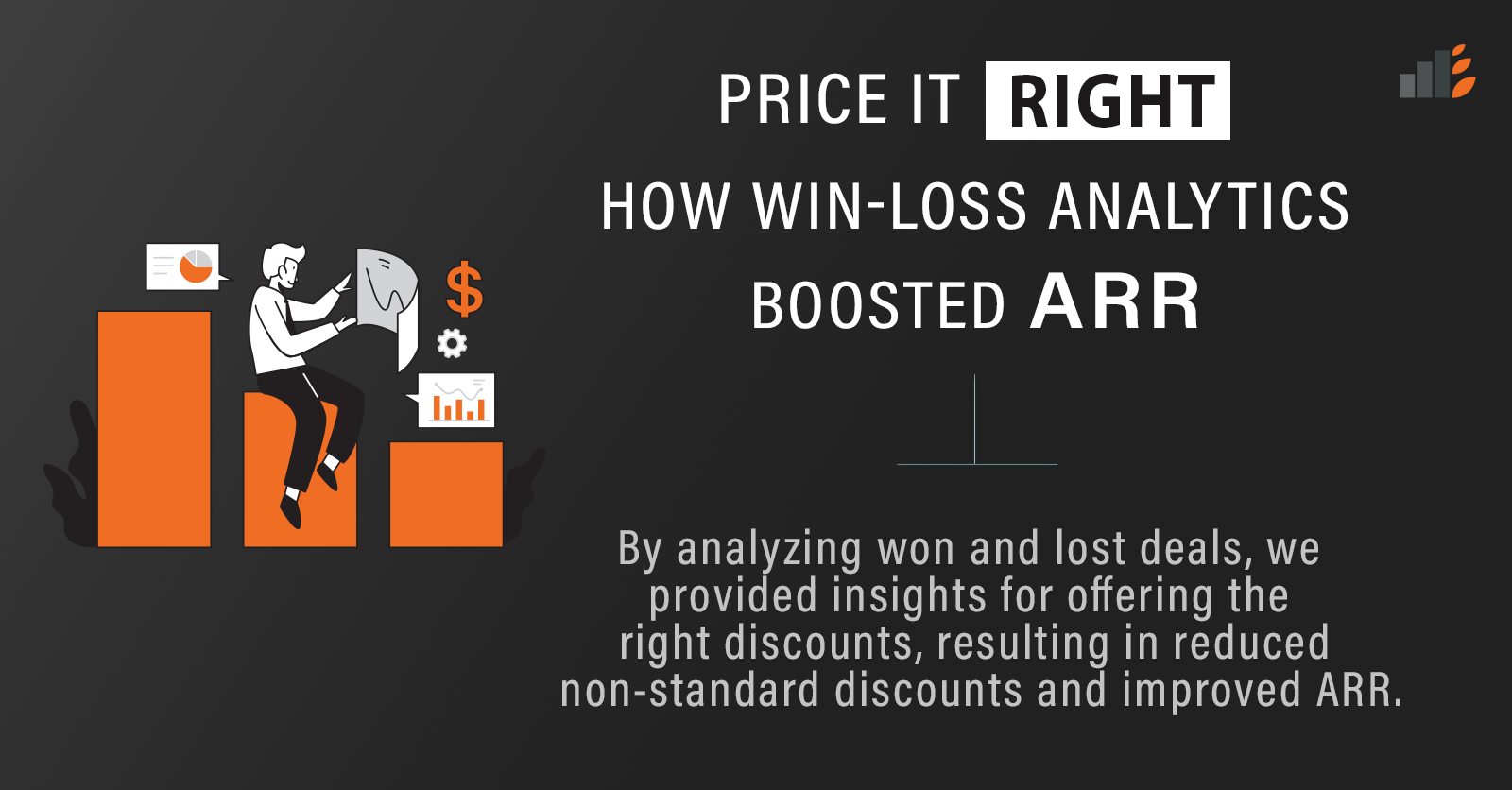
Price It Right: How Win-Loss Analytics Helped Improve Pricing Strategy
By analyzing won and lost deals, we provided insights for offering the right discounts, resulting in reduced non-standard discounts and improved ARR.
Sep 25, 2020 | Article
Have you ever had trouble working with large datasets? Are you frustrated having to move large datasets from a data warehouse to the workstation that has your analytical tools? Are you still using slow ODBC/JDBC connectors? You need to consider using modern data analytics tools with in-database query capabilities.
What is In-DB querying?
Analytical tools with In-Database querying ability enable users to run queries or perform data transformations directly within the data warehouse, effectively using its parallel compute infrastructure.
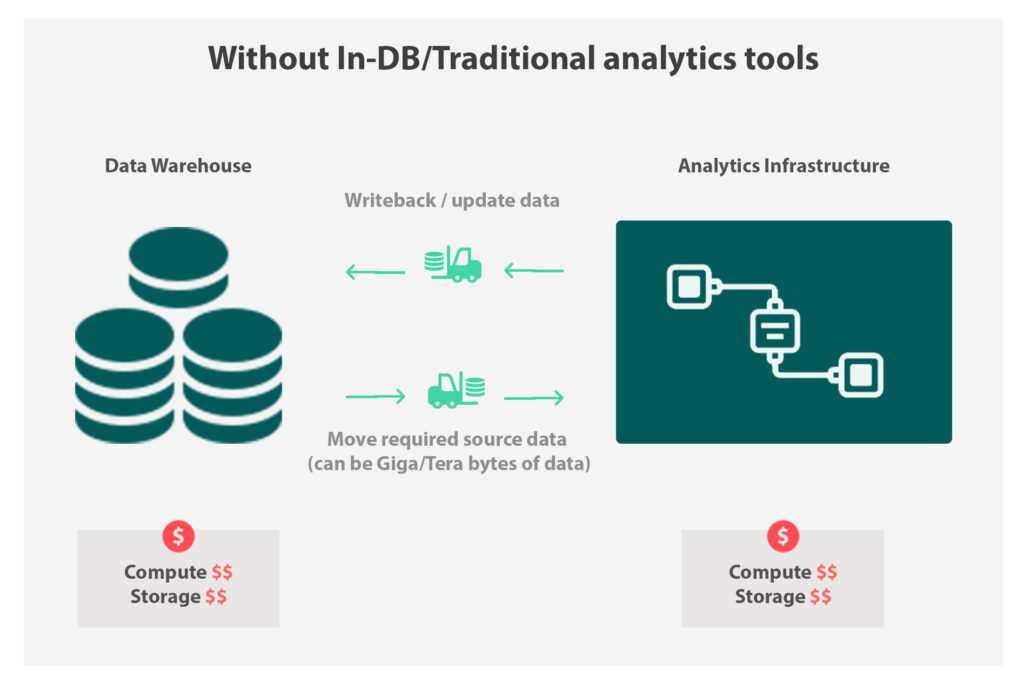

How does it benefit you?
Best Practices (Alteryx specific)
If you are planning to use Alteryx IN-DB features for your analytics workflows, here are some best practices:
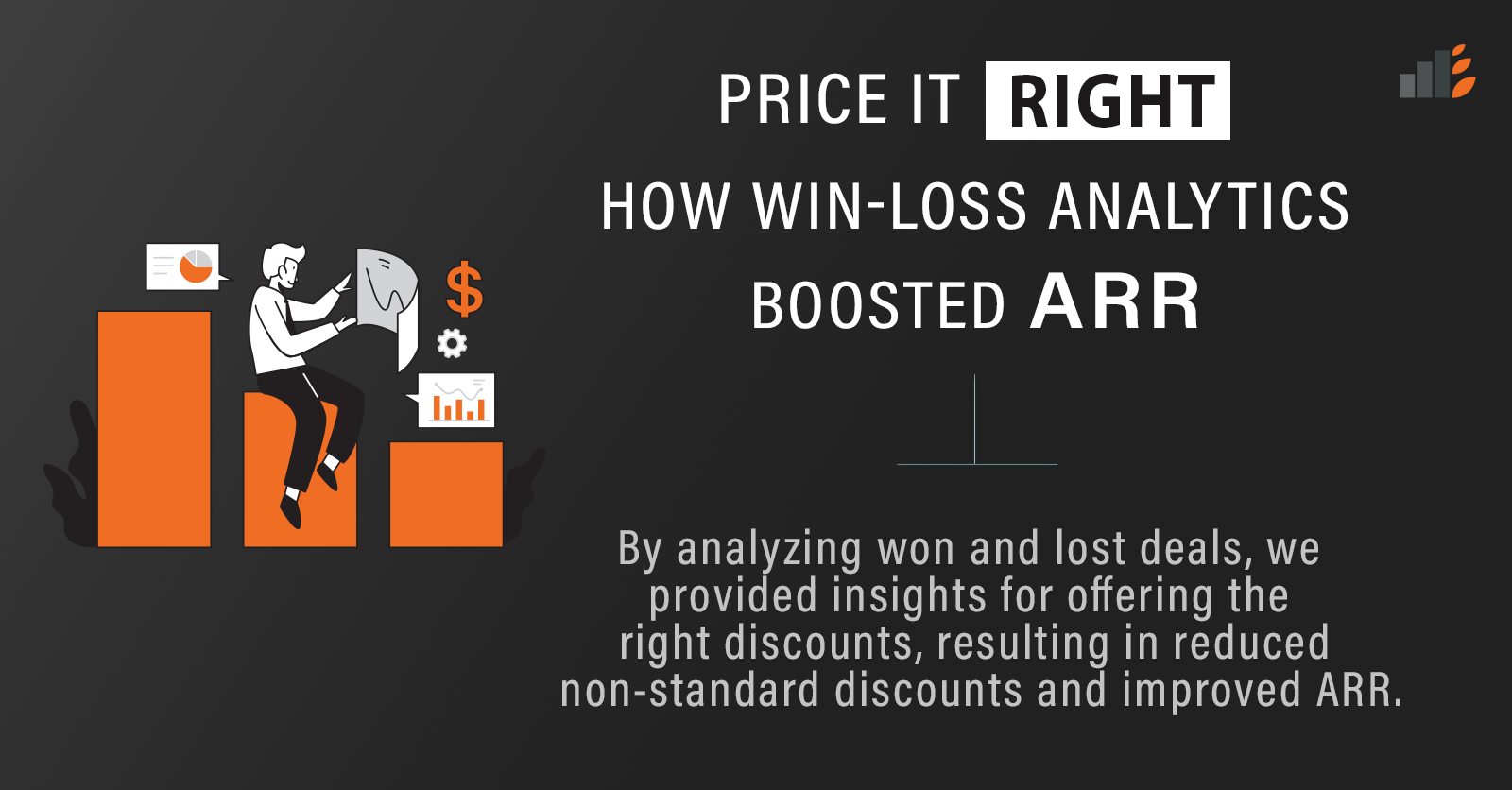
By analyzing won and lost deals, we provided insights for offering the right discounts, resulting in reduced non-standard discounts and improved ARR.

Whether you’re a business user newly learning SQL or a Data Analyst who is already a pro, it never hurts to keep a handy reference guide for a quick peek the next time you’re writing an SQL query!

Built a support dashboard to visualize customer support metrics for the client’s end customers, enabling them to understand better the value of excellent support offered.
